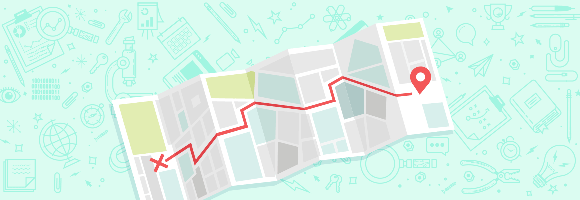Here’s why you can’t blindly trust keyword search volume for traffic estimations
The practical application of the keyword search volume metric is quite obvious. We use it to determine how much organic search traffic our page will get if it ranks on the front page of Google for a given keyword.
The logic is very straightforward: the more people that search for a specific keyword in Google, the more traffic the top-ranking pages for that keyword will get.
And if the search query doesn’t get a lot of searches, then the traffic to the top ranking pages would also be low, right?
Well… No.
I’m sure every professional SEO has noticed that ranking a page for a high-volume keyword doesn’t always result in a huge amount of traffic. And the opposite is true, too—pages that rank for seemingly “unpopular” keywords can often exceed our traffic expectations.
Here at Ahrefs we have enough data to study this phenomenon at scale.
So we took nearly 100k search queries and plotted them on a graph, where X is the search volume of that query and Y is total search traffic coming to the #1 ranking page:
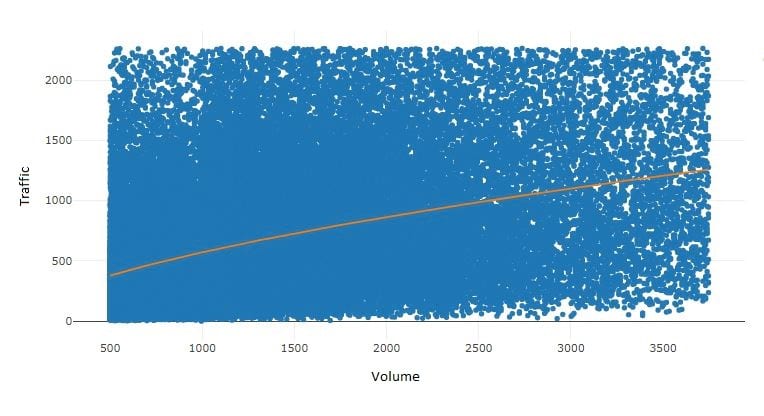
SIDENOTE.
Because of the nature of the experiment, the search queries weren’t picked at random. Scroll to the bottom of this article to learn the details.
Obviously, the search volume of a keyword and the total search traffic to the top-ranking page are rather well correlated.
But, at the same time, there are many cases where pages that rank for high-volume keywords don’t get a lot of traffic, as well as the other way around.
So let’s discuss the main reasons why that happens:
Reason 1: Keyword search volume is not a particularly accurate metric
There’s actually a prequel to this very article, which I highly recommend you read first:
I see a lot of people using the phrase “accurate search volume” and even looking for a tool with “the most accurate” one.
Well, my article above explains why there’s no such thing as “accurate search volume.”
Here’s a short recap of what’s there:
- The search volume in Google Adwords is a “rounded annual average,” which is not accurate by definition. A good example is the keyword “Christmas”—people don’t search for “Christmas” in July, so the “annual average” number applied to the month of July doesn’t make sense;
- Google AdWords combines keywords for search volume. Try “seo” &“search engine optimisation”; they have the same search volume according to AdWords. In reality, the popularity of these search queries is obviously different;
- Different keyword research tools update their search volume data (by pulling it from AdWords) with varying frequency. This is why the search volume for the same keywords will often vary;
- There’s no consistency in regards to the search volume…even between Google’s own tools. Between Google Keyword Planner, GKP “Forecaster” &Google Search Console “Impressions”, all of them show different numbers for the same keywords.
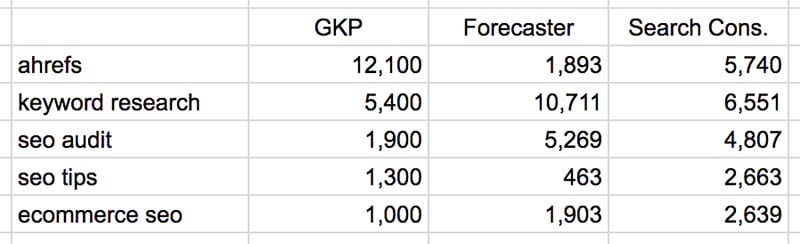
In other words, the search volume number that you see in Google AdWords is quite different from the actual number of searches that are going to happen next month.
Which means that a traffic prediction based solely on the search volume alone cannot be accurate.
Reason 2: Google is “stealing” clicks from website owners
Back in the days of “ten blue links”, searchers couldn’t get an answer to their search query, unless they clicked on one of the links in the search results.
This is not the case anymore:
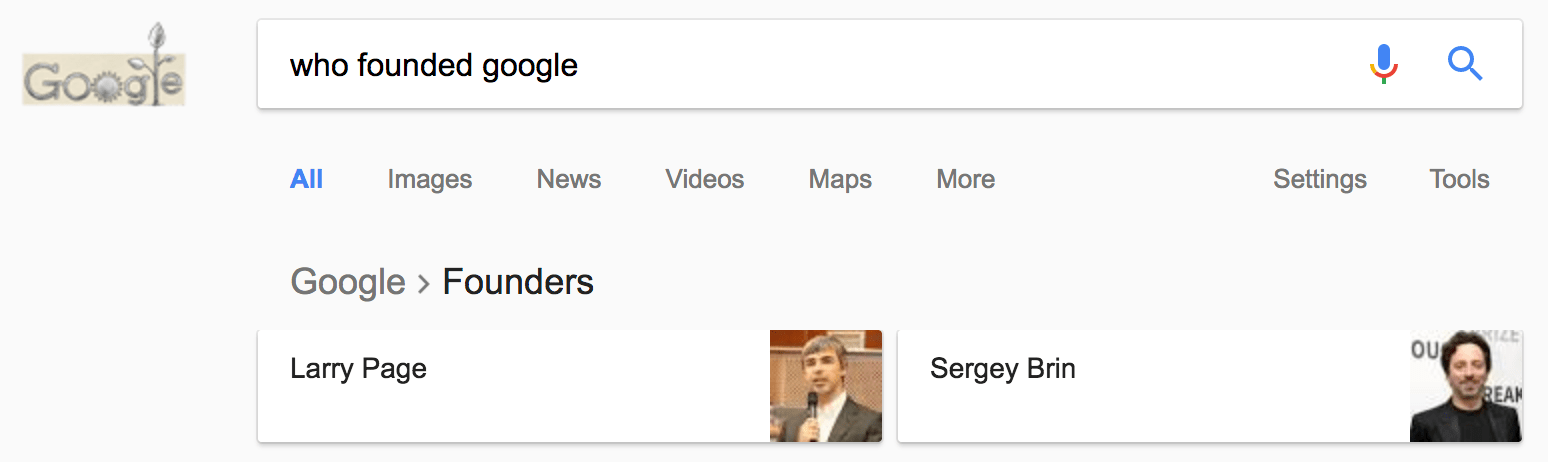
Google has a goal of providing the best possible user experience for searchers, which implies answering their question right away.
Hence the variety of “SERP features” that display information right in the search results, so that people won’t need to click through to any websites.
Well, in Google Adwords they don’t show you that. You only get the raw search volume of a keyword and you don’t know if searchers are actually clicking on the search results or not.
But here at Ahrefs, we don’t rely on Google Adwords data alone. We pair their search volume numbers with the data that we get from clickstream. This allows us to see if people are actually clicking on any of the search results, after performing a search.
Let’s put “who founded google” keyword into Ahrefs’ Keywords Explorer:
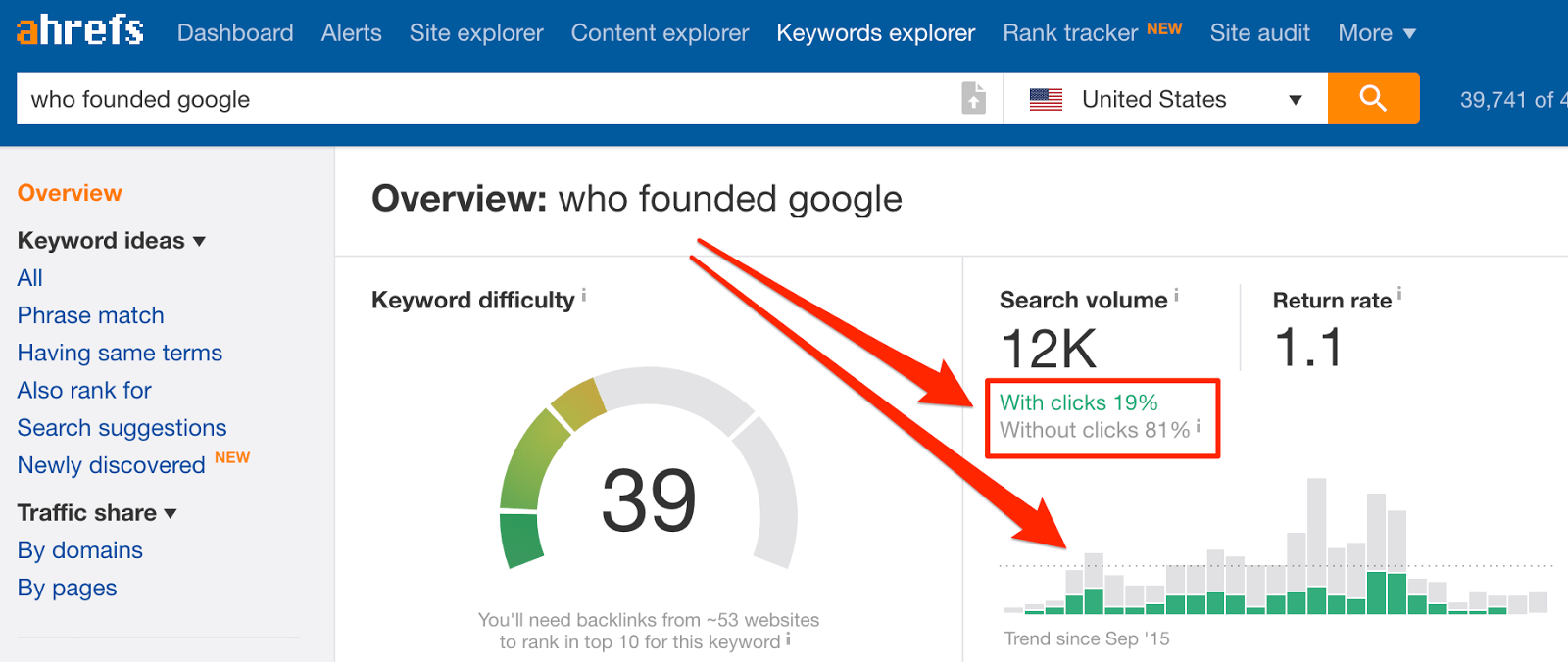
According to our data, only 19% of searches result in clicks on the search results. And that “instant answer” on top of the search results (see my screenshot above) is the reason why people don’t click.
Luckily, that doesn’t happen with all search queries, because the vast majority of them cannot be answered this briefly. So there’s still a massive amount of search traffic that Google has to send to the actual websites.
But lately, Google seems to be showing the “people also ask” box for an increasing number of search queries—many of which are quite “uncommon”. This makes it harder and harder for regular search results to get clicks.
To illustrate this, here’s a bunch of keywords that I’m monitoring via our Rank Tracker tool:
You can see that the “people also ask” box has started occurring for many of these terms over the past few months.
Reason 3: Advertisers are stealing clicks from SEOs
Technically, Google is not stealing clicks from you. They just make it so people don’t click anything at all, because they get the answer right away.
The ones who are actually stealing your clicks (almost literally) are advertisers.
And Google is helping them in every way they can:
I created a great guide to keyword research, which consistently ranks #3 for “keyword research.” But it doesn’t get as many clicks as it deserves, because of the Ads.
According to Keywords Explorer, up to 46% of clicks will go to the paid search results:
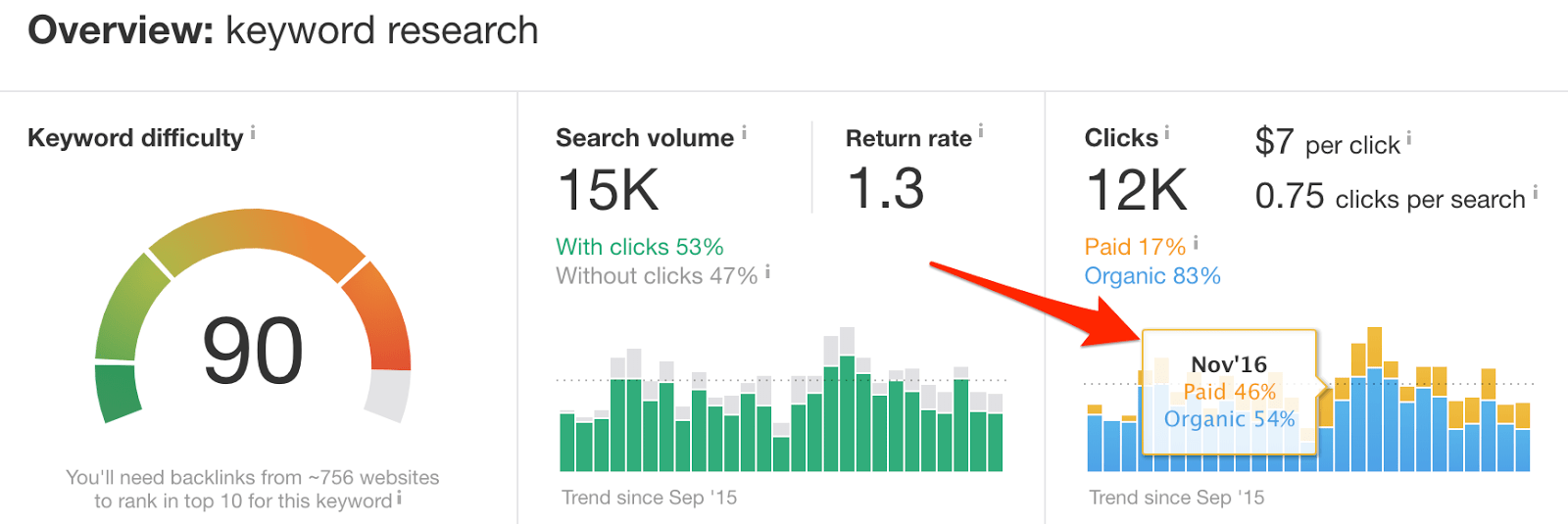
And Google doesn’t shy away from advertising their own stuff in the search results.
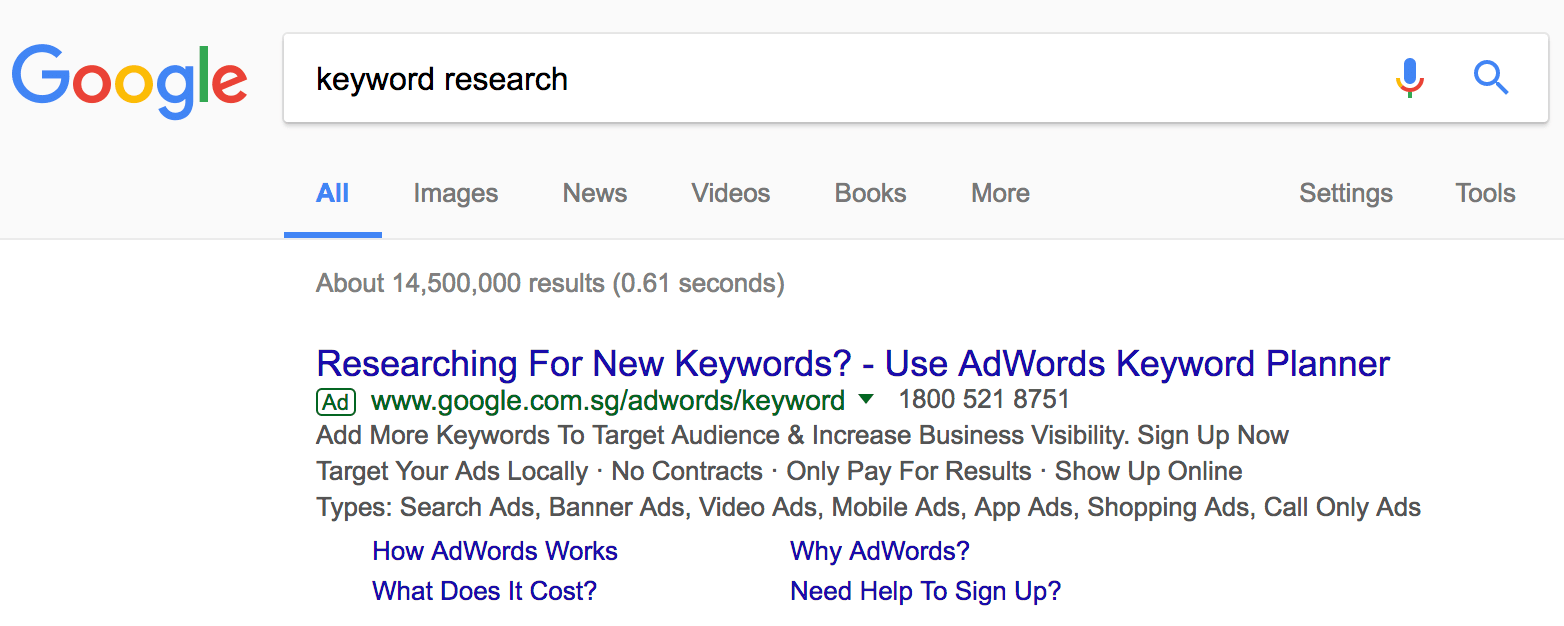
What kind of Ad budget would allow you to compete with a multi-billion company, that also happens to own that Advertising platform?
And that is not some kind of rare case. If the keywords that you’re targeting have even the slightest commercial value, you can expect to see Ads. These will push organic results down, which makes people less likely to notice them.
Check out the dynamics of Ads across the keywords that I’m tracking via Rank Tracker:
Credits : ahrefs.com